Oracle Database to Google CloudSQL (PostgreSQL/MySQL) migrations .. Use your existing Oracle GoldenGate licenses
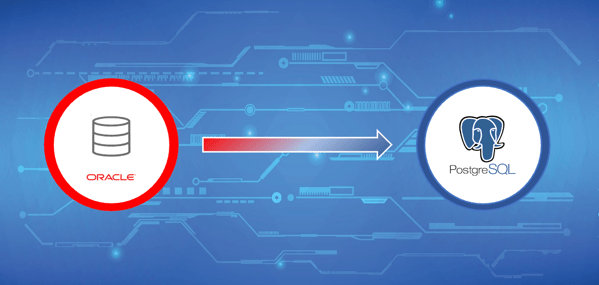
Many organizations are looking to modernize their digital foot print and quickly identify that the biggest obstacle they face is the challenge of migrating off of traditional databases. These databases typically reside in on-premises data centers and can be expensive to upgrade and/or maintain. Leading organizations to look for easier and cheaper solutions to enable their digital modernization. RheoData wants to make your digital transformation easier to achieve.
With this in mind, RheoData can show you how to use your existing Oracle GoldenGate (for Oracle & for non-oracle) licenses to facilitate digital modernization from Oracle (on-premises) to Google CloudSQL (PostgreSQL). Easing the burden of how your organization moves into the cloud while enabling the modernization desired.
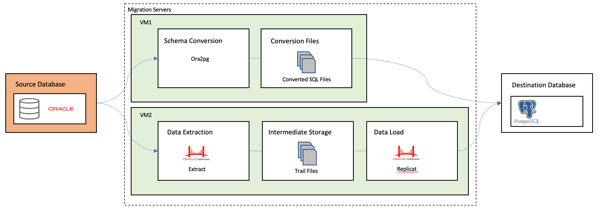
Through RheoData’s methodology, we use a mix of open source and licensed products to setup a low-latency, continuous data replication, and migration from Oracle to CloudSQL (PostgreSQL or MySQL).
Every migration is different and varies in complexity; leading to diverse stages throughout the process. Many migrations typically include:
- Deploying and preparing resources – where required resources are deployed. The required resources could be anything from VM Servers/Docker Containers that will be used in subsequent stages of the migration.
- Converting the schema(s) with Ora2Pg – with any migration the task of converting schema(s) is a iterative process of converting, rebuilding, reviewing, and revising the schema until it aligns with your goals. By using Ora2Pg, the basics of converting a schema from Oracle to PortgreSQL is handled; yet the requirement of converting required PL/SQL and triggers will have to be done manually.
- Continuously migrating the data – which leverages existing Oracle GoldenGate (for Oracle & for Non-Oracle) licenses. The capture process during the migration needs to capture from Oracle and send existing data to either an EXTFILE or Trail files. Then an apply process for PostegreSQL will need to read these files and ensure that data is sent to PostgreSQL.
- Validating the data migration – is used to ensure all data was migrated correctly and it is safe to begin using the destination database. Additonal steps should can be followed to ensure that PL/SQL was converted successfuly as well.
- Performing cut over operations – is the steps that is required for the application to switch from reading Oracle to PostgreSQL.
Following these basic migration steps will help to ensure a reliable migration with minimal business impact.
Since the process of migration tends to be iterative, it is recommended to test the migration with a single table or a single schema in a test environment before looking to move a production workload. For instance, you can migrate one specific application’s schema, while leaving the rest of the application on Oracle.
Contact RheoData ([email protected]) today to begin your digital data migration!


