Move Data to Google Cloud Storage using Oracle GoldenGate for Big Data
Introduction
Today’s modern architectures are data-driven and require data to be moved in many directions and between many different platforms. These architectures require interaction between different vendors’ products and platforms. The cloud is a perfect example of these polyglot architectures. Moving data from on-premises to cloud or even in hybrid environments is a critical function to achieve for expanding the data architecture.
This whitepaper will dive into how Oracle GoldenGate 19c can be used to move data from an Oracle Database and land in Google Cloud Storage (GCS). The technology that will be used to make this happen are all Oracle-based products and can be easily configured to ensure proper feeding of the Google Cloud Storage.
Solution: Connect Oracle GoldenGate to Google Cloud Storage
Many organizations are modernizing their core infrastructure toward a more agile cloud platform. Part of moving to a cloud-based solution is the requirement to have data move and be available in real-time. Moving data out of traditional relational structure into block storage is one step in this process. Leveraging Oracle GoldenGate, organizations can quickly extract transactions out of their relational data stores. Then using the same technology, data can be quickly shipped to block storage architectures such as AWS S3 or Google Cloud Storage (GCS).
Part of this solution is to transition Oracle GoldenGate from a peer-to-peer utility to a hub server. This also allows organizations to greatly scale their data integration environments to leverage new data architectures such as data mesh architectures.
Google Cloud Storage
In order to move data into Google Cloud Storage using Oracle GoldenGate for Big Data; it has to use the compatibility with Amazon Web Services S3 settings within Google Cloud Storage. These settings can be found in the Setting section of the Storage pages. The items that have to be captured, for later usage, are on this page. These items are Storage URI, Access Key, and Secret. Figure 1 illustrates what needs to be captured and used with the Oracle GoldenGate for Big Data replicat files.
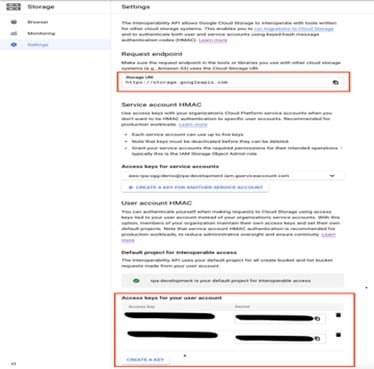
Hub Server
A hub server is a single server that is run within the on-premises network or on the cloud. The purpose of this service is to be the central location to capture data and to apply data between diverse environments. Centralizing the location where data is captured and applied, makes management easier. Additionally, it opens up modern avenues to move data in dynamic ways.
Centralizing the movement of data on a hub server, this requires all software to be configured…
Submit Your Info to Continue Reading
Table of Contents
Introduction
Connect to Google Cloud Storage
Google Cloud Storage
Hub Server
Oracle GoldenGate Home
Connect Oracle GoldenGate Big Data
Replicat
Parameter File
Properties File
Results and Benefits
